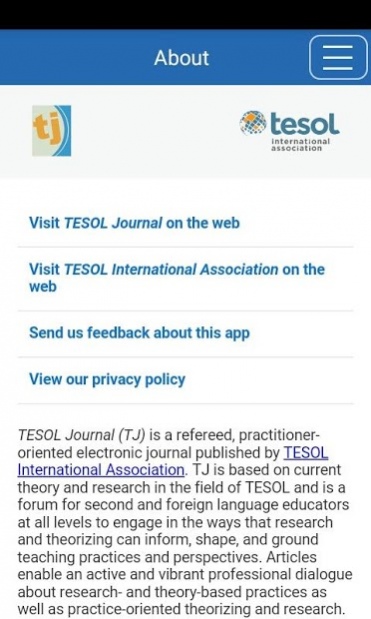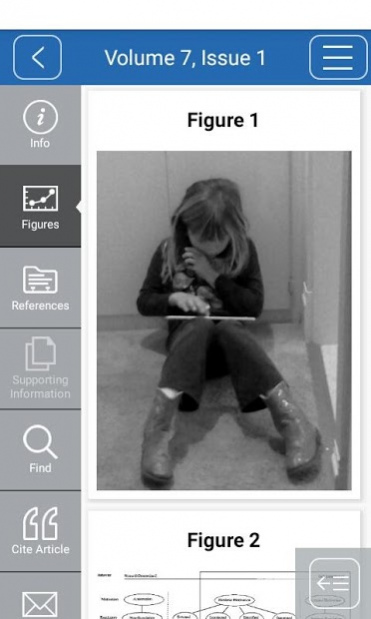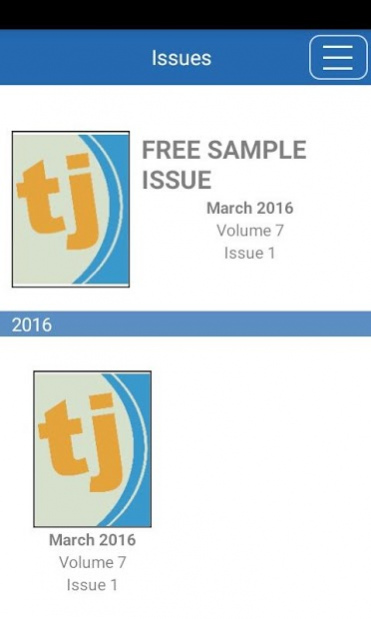TESOL Journal 1.0.2132
Free Version
Publisher Description
A leading Linguistics and Language journal is now available on your Android device.
- Stay current with the latest articles through Early View
- Receive alerts when new issues are available (opt in)
- Download articles and issues for offline perusal
- Save your favorite articles for quick and easy access, including offline
- Browse issues before you decide to download them
- Dynamic References show references in context
- Full screen figure and table viewer
- Links to compatible supporting information for articles (not available offline)
- Share article abstract and link via email
- Share figures or tables via email
- Access your personal or institutional subscription on your device.
- No subscription? Abstracts are freely available and some full content, plus a free sample issue, is included.
TESOL Journal (TJ) is a refereed, practitioner-oriented electronic journal based on current theory and research in the field of TESOL. TJ is a forum for second and foreign language educators at all levels to engage in the ways that research and theorizing can inform, shape, and ground teaching practices and perspectives. Articles enable an active and vibrant professional dialogue about research- and theory-based practices as well as practice-oriented theorizing and research.
About TESOL Journal
TESOL Journal is a free app for Android published in the Newsgroup Clients list of apps, part of Communications.
The company that develops TESOL Journal is John Wiley & Sons, Inc.. The latest version released by its developer is 1.0.2132.
To install TESOL Journal on your Android device, just click the green Continue To App button above to start the installation process. The app is listed on our website since 2020-04-24 and was downloaded 24 times. We have already checked if the download link is safe, however for your own protection we recommend that you scan the downloaded app with your antivirus. Your antivirus may detect the TESOL Journal as malware as malware if the download link to com.wiley.jas.tesj is broken.
How to install TESOL Journal on your Android device:
- Click on the Continue To App button on our website. This will redirect you to Google Play.
- Once the TESOL Journal is shown in the Google Play listing of your Android device, you can start its download and installation. Tap on the Install button located below the search bar and to the right of the app icon.
- A pop-up window with the permissions required by TESOL Journal will be shown. Click on Accept to continue the process.
- TESOL Journal will be downloaded onto your device, displaying a progress. Once the download completes, the installation will start and you'll get a notification after the installation is finished.